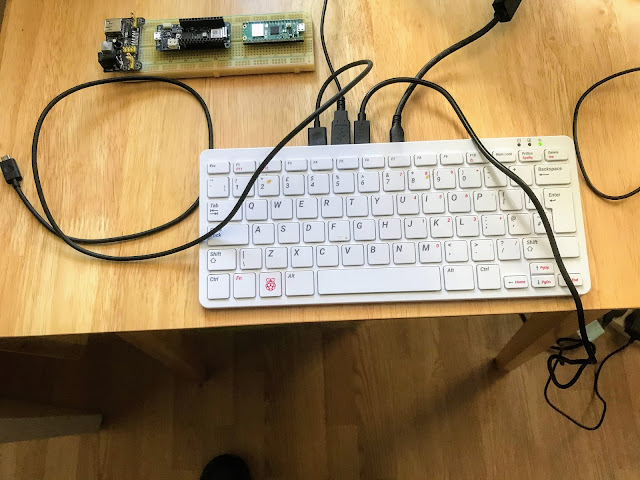Arduino RTC: Calculate if daylight saving time adjustment applies
When I revisited some code making use of the real time clock (RTC) on an Arduino MKR 1010 board I found that I had left a "kludge" to adjust for time zone and daylight savings. If you are using an Internet time server to set your real time clock then you are probably going to get a response of GMT (well since 1972, more officially, UTC). Your base line adjustment for your time zone (if any) is going to be fixed but you might want to allow for any seasonal daylight savings adjustment. It would be nice if we could add some code to make a daylight savings adjustment automatically. Your local rules may vary from mine but the UK rules, applied here, would serve for EU countries. Other locations might need a tweak or two. Daylight savings adjustments occur in the early hours of a Sunday. So, we need to know what the current day of the week it is when setting our RTC if we want to decide if we should apply any adjustment to UTC/GMT plus or minus our time zone difference. Code to ge...